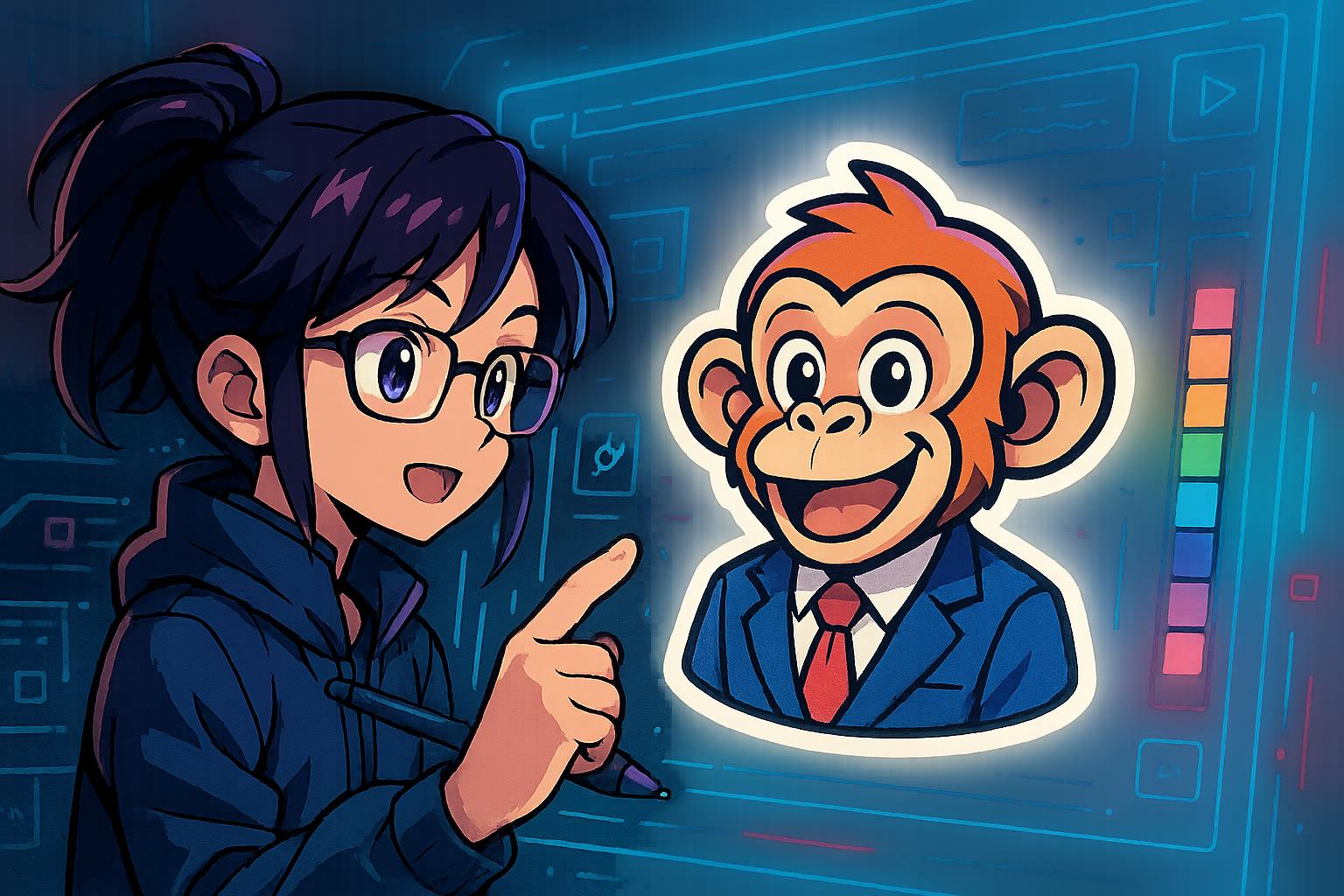Microsoft has rolled out an array of innovative generative AI features to its popular applications—Paint, Snipping Tool, and Notepad—leveraging the capabilities of Microsoft Copilot. However, these enhancements are primarily available to users operating Copilot-compatible Windows devices, raising questions about accessibility for the broader user base.
In Paint, the new AI functionality allows users to create custom stickers simply by typing a prompt. This user-friendly feature can generate images based on descriptions like “monkey wearing a suit.” To access this, users must click the Sticker Generator button in the Copilot menu and input their desired design. Once created, these stickers can be stored and accessed through a new Stickers option in the Paint toolbar. Such features are designed to breathe new life into creative processes and spur user engagement, positioning Paint as not just a drawing tool, but also a platform for AI-driven creativity.
Moreover, the Snipping Tool has been enhanced with an AI-powered feature named Perfect Screenshot, which automatically resizes captured images based on the content selection. Users can activate this feature by pressing Ctrl while selecting an area of the screen to capture. Although this functionality promises to streamline workflow and improve efficiency, it too is limited to Copilot+ users, emphasising an ongoing trend where advanced tools are cornered into premium tiers of software access.
Notepad, historically known for its simplicity, has also evolved significantly with the introduction of generative AI capabilities. Users can write new content by placing their cursor at the desired insertion point, invoking the AI by right-clicking or via a keyboard shortcut. The resulting AI-generated text can then be refined through follow-up prompts, transforming Notepad into a more versatile writing tool. However, users need to manage their AI credits, introduced by Microsoft, to fully utilise this feature, which may complicate the experience for some.
In a recent keynote at Microsoft’s Build conference, CEO Satya Nadella articulated grand ambitions for the role of artificial intelligence in reshaping user experiences across Microsoft products. He likened the current technological revolution to pivotal moments in the past, such as the early 1990s, when developers began harnessing new tools like Win32 for application design. Nadella’s comments suggest that the new features are merely the onset of a broader transformation, hinting at much more intricate developments on the horizon.
As enthusiasm grows for these new tools, users and experts alike will be keen to see how Microsoft balances the demands of innovation with accessibility. The company’s push towards integrating AI in everyday applications may fundamentally alter user interaction with software, although the disparity in accessibility could lead to a fragmented user experience as not everyone will have equal access to these capabilities.
While many might see the addition of these features as incremental improvements, they signify a substantial shift in Microsoft’s approach to user creativity and productivity. As the company continues to entwine generative AI with its software offerings, the implications for both casual users and professionals are profound and warrant close attention.
Reference Map:
- Paragraph 1 – [1], [2]
- Paragraph 2 – [1], [4]
- Paragraph 3 – [3], [4], [5]
- Paragraph 4 – [1], [6]
- Paragraph 5 – [1], [7]
Source: Noah Wire Services